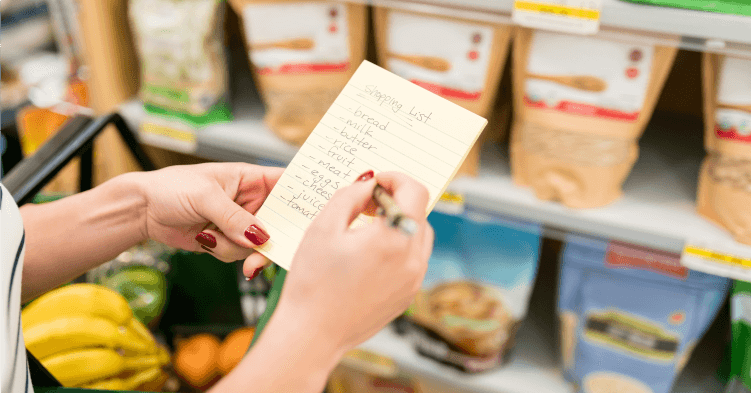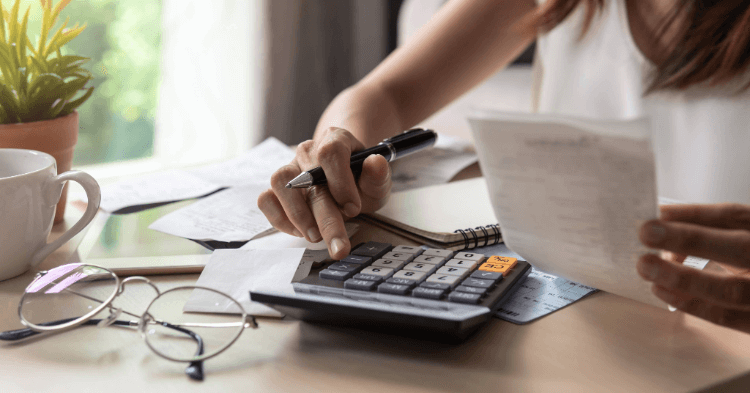A monthly budget is one of the best ways to establish control over your personal finances. However, starting a budget can feel like an overwhelming task for many people. Luckily — you don’t have to start from scratch. There are a ton of templates and tools available to help you make a personal budget.
These budget worksheets can help simplify the process and make tracking monthly expenses easy. Let’s explore some popular free budgeting tools, how they work and who they may be a fit for.
Free Personal Budget Templates
Google Sheets
Many people rely on their Google account for their email. But did you know that Google Sheets, the spreadsheet tool from Google, has pre-made budgeting templates that you can use to create a personal budget?
Google Sheets is a great free platform to create a budget. Google offers a few different budgeting templates. They are usually a simple spreadsheet that you can customize. They typically have pre-made columns for recording your income, fixed expenses, variable expenses and financial goals. Because it’s connected to your Google account, you can access your budget from anywhere, on any device that supports Google Drive.
Google Sheets offers two budget templates in their template gallery. Choose the one that best meets your needs.
To use the templates, you’ll need to create a Google account. It’s free and easy to do.
Microsoft Excel
Excel is Microsoft’s spreadsheet software — you may have used it for school or work. It’s a powerful tool for creating budgets because it allows you to easily create formulas and charts to track your finances. It’s one of the most widely used tools for creating a budget.
If you have access to Microsoft Excel, you can use one of their free budget spreadsheets. It can track monthly income and expenditures, forecast yearly expenses and compare actual spending to your budget plan. It even has tools that can allow you to import your credit card statements and automatically sort the expenses. If you’re not familiar with using Excel, there are a lot of tutorials online to help you get started.
To access these templates, open Excel and click on the File tab at the top left corner. Then select “New” and type “budget” into the search bar. You’ll be presented with various budget templates to choose from.
The Federal Trade Commission
The Federal Trade Commission is a government agency that works to protect consumers deceptive or unfair business practices. They also offer advice and resources for consumers to help them make informed decisions about their finances.
The Federal Trade Commission offers a simple monthly budget worksheet as a downloadable PDF. This worksheet includes categories for income, fixed expenses, variable costs and more. It’s no-frills and highly effective for tracking where your money is going and creating your own budget.
To access this PDF and find more information about budgeting and personal finance, visit their website at consumer.gov/your-money.
Budgeting Apps
Budgeting apps automate a lot of the budgeting process. Many sync with your bank accounts to track spending in real-time, sort purchases into categories and visualize your financial progress with charts and graphs. While free app versions may have limitations they’re often enough for budgeting beginners. If you want to keep real-time track of your finances, budgeting apps are a great fit. They’re especially useful if you want insights into spending habits without manually entering every expense.
Why is budgeting important?
A budget isn’t just an expense tracker — it helps give you control over your money and empowers you to reach your financial goals. It can help you understand where your money is going, make good spending decisions and build your savings. Budgets are one of the most useful tools you can use to secure your financial future.
How do you create a monthly budget?
Creating a budget isn’t as complicated as most people think. Though there are many different budgeting methods, they typically all involve these simple steps:
- Calculate your income
- Add up your expenses
- Set realistic savings and spending goals
- Track your spending
- Adjust your budget as needed
The bottom line
No matter what your financial situation is, a budget is an essential tool to help you achieve your goals. With free budget templates and tools, creating your own budget is easy. Keep in mind that the best tools are the ones that work for you. Consider trying out different budgeting methods and templates until you find the right fit.